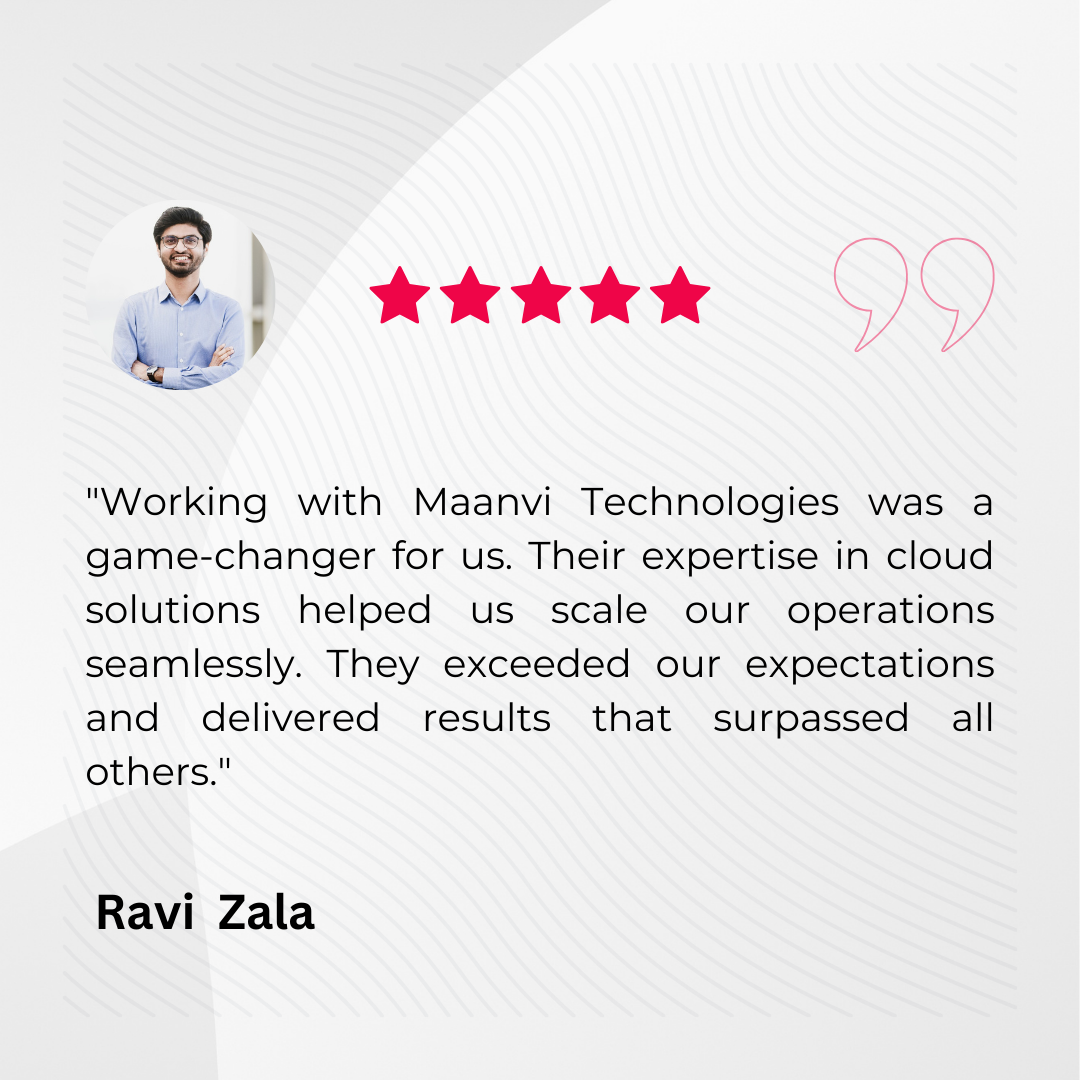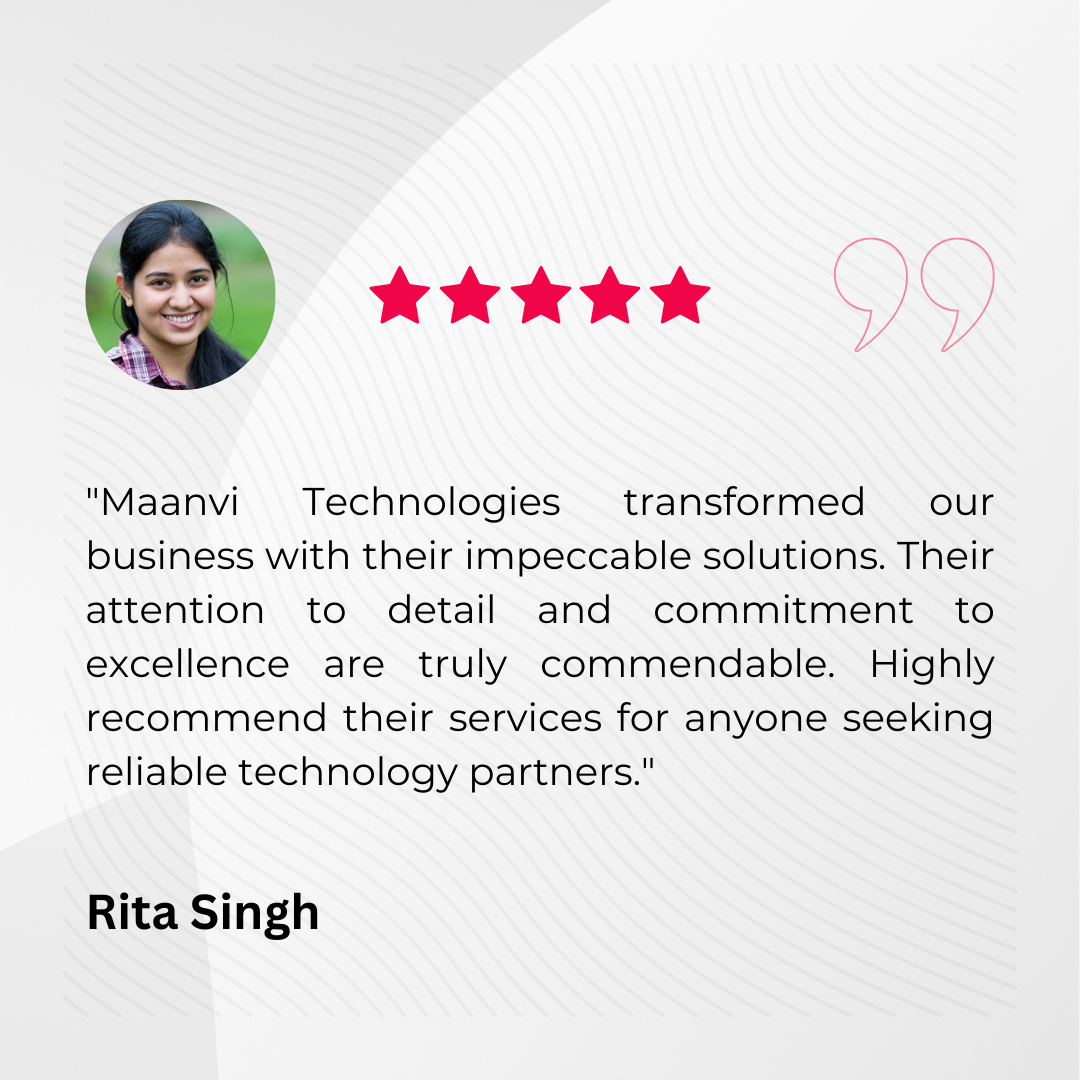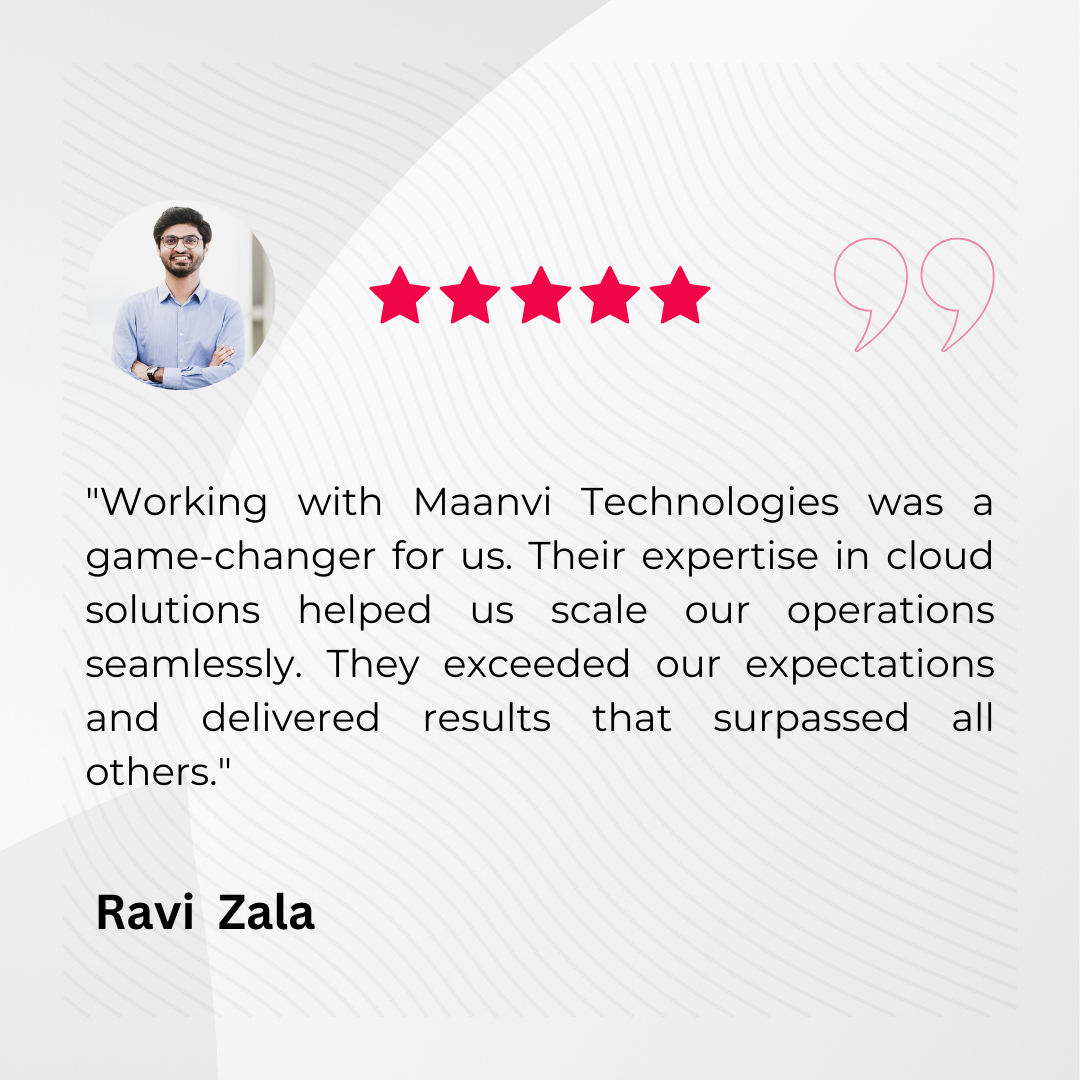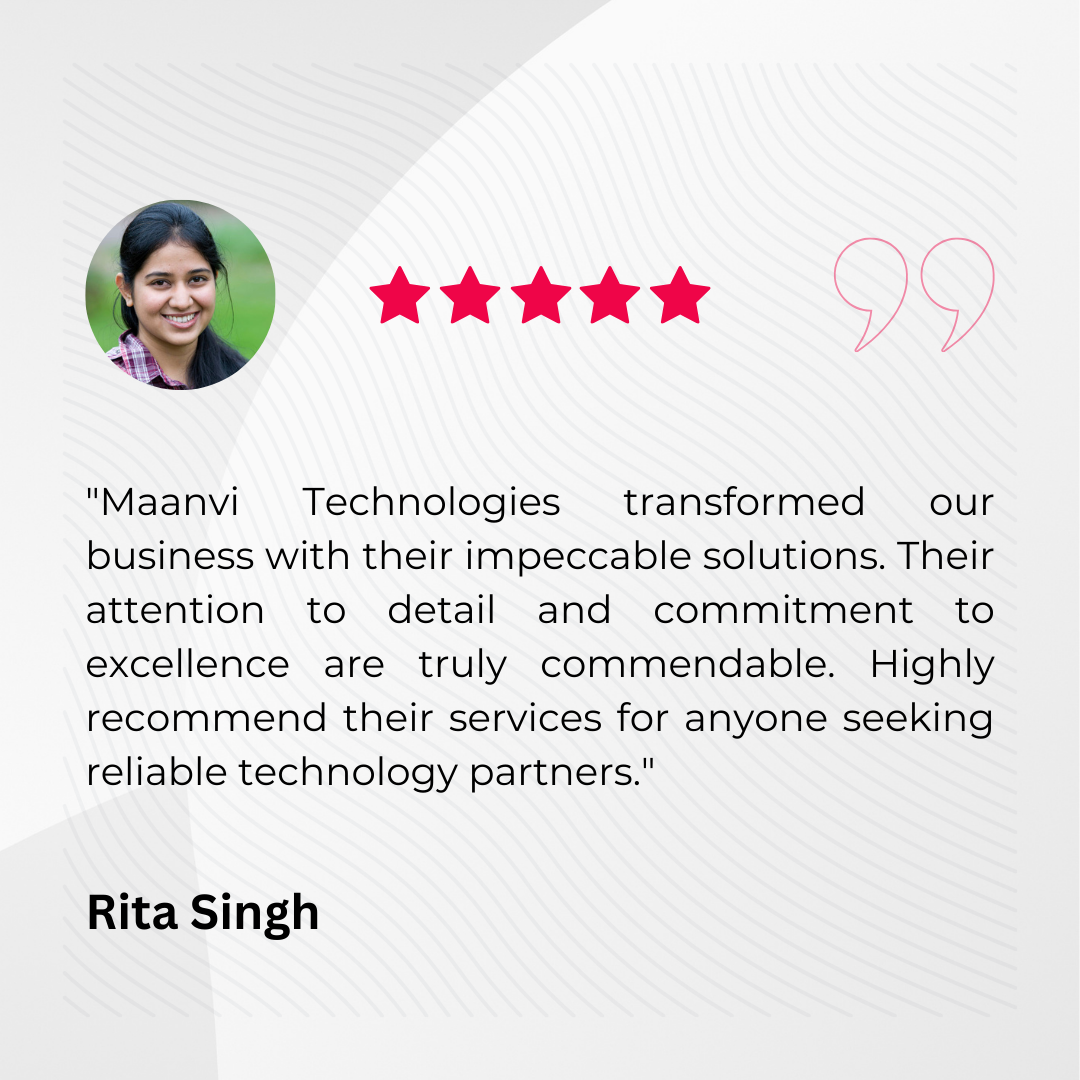Microsoft Endpoint Manager (INTUNE)
Transition to cloud-based unified endpoint management and efficiently manage your Windows, Android, Mac, iOS, and Linux endpoints with our Microsoft Intune consulting service.
We’ll ensure your environment is configured properly to streamline enrollment, app management, compliance, and protection. Optimize your integration with on-premise Configuration Manager or migrate workloads and services solely to Intune. Prepare apps for smooth deployment and management without any hassle.
-
Set up your environment correctly to make enrollment, app management, compliance, and protection easier.
-
Fine-tune your integration with on-premise Configuration Manager or transition workloads and services solely to Intune.
-
Ensure apps are ready for seamless deployment and management.
What we can do

Intune Configuration Audits
We’ll review your existing Microsoft Intune configuration and settings, fixing any setup issues. Additionally, we’ll provide recommendations to enhance the performance and stability of your setup, following industry best practices and Microsoft guidelines.

App Deployment/Endpoint Troubleshooting
Our Intune consulting service can assist you in resolving issues with problematic apps, ineffective policies, or rogue devices. If you’re not creating your own application packages, we can handle that for you and deliver them to you, or deploy them on your behalf.

New Installations, MDM, and Configuration Manager Migrations
We’re ready to set up and configure a new instance of Microsoft Intune correctly before handing it over to your internal team. If you’re considering migrating endpoints from MCM or other MDM solutions, we’ll ensure everything is set up for a seamless transition to Microsoft’s cloud-based endpoint management.

Integration with Complementary Services
Whether you opt to solely utilize the Microsoft Intune family of products or allocate workloads to third-party partner security and identification services, we’ll ensure everything functions smoothly to safeguard your apps, users, and endpoints.

Fully managed services
Let us handle the hassle of configuring, securing, and managing endpoints with Intune. With regular endpoint health reports, trend analysis, and personalized alerts, you’ll always be informed and in control.

Proactive Support
Our fully managed services include proactive support to anticipate and address any potential issues before they impact your operations, ensuring uninterrupted productivity and peace of mind.
FAQ’s
What is Microsoft Endpoint Manager (Intune)?
Microsoft Endpoint Manager (Intune) is a cloud-based management solution that enables organizations to manage and secure their devices and applications from a single console. It provides endpoint management capabilities for mobile devices, PCs, and Macs.
What are the key features of Intune?
Intune offers a range of features, including device enrollment and provisioning, application management, mobile device management (MDM), mobile application management (MAM), conditional access policies, and compliance reporting.
How does Intune benefit organizations?
Intune helps organizations simplify device management and enhance security by providing centralized control over devices and applications. It enables IT administrators to enforce security policies, manage device settings, and protect corporate data on both company-owned and BYOD devices.
Is Intune suitable for small businesses or only large enterprises?
Intune is suitable for organizations of all sizes, from small businesses to large enterprises. It offers scalability and flexibility to accommodate the needs of different types of organizations, with pricing and licensing options tailored to various requirements.
How does Intune integrate with other Microsoft technologies?
Intune seamlessly integrates with other Microsoft technologies such as Azure Active Directory (Azure AD), Microsoft Defender for Endpoint, and Microsoft 365, providing a holistic approach to endpoint management and security within the Microsoft ecosystem.
What are the prerequisites for implementing Intune?
Implementing Intune requires an Azure AD subscription and appropriate licensing for Intune. Organizations also need to ensure that devices meet the minimum requirements for enrollment and compliance with Intune policies. Additionally, network connectivity and access to cloud services are necessary for device management functionality.
TESTIMONIALS
What people say About Us